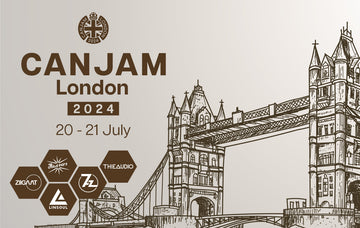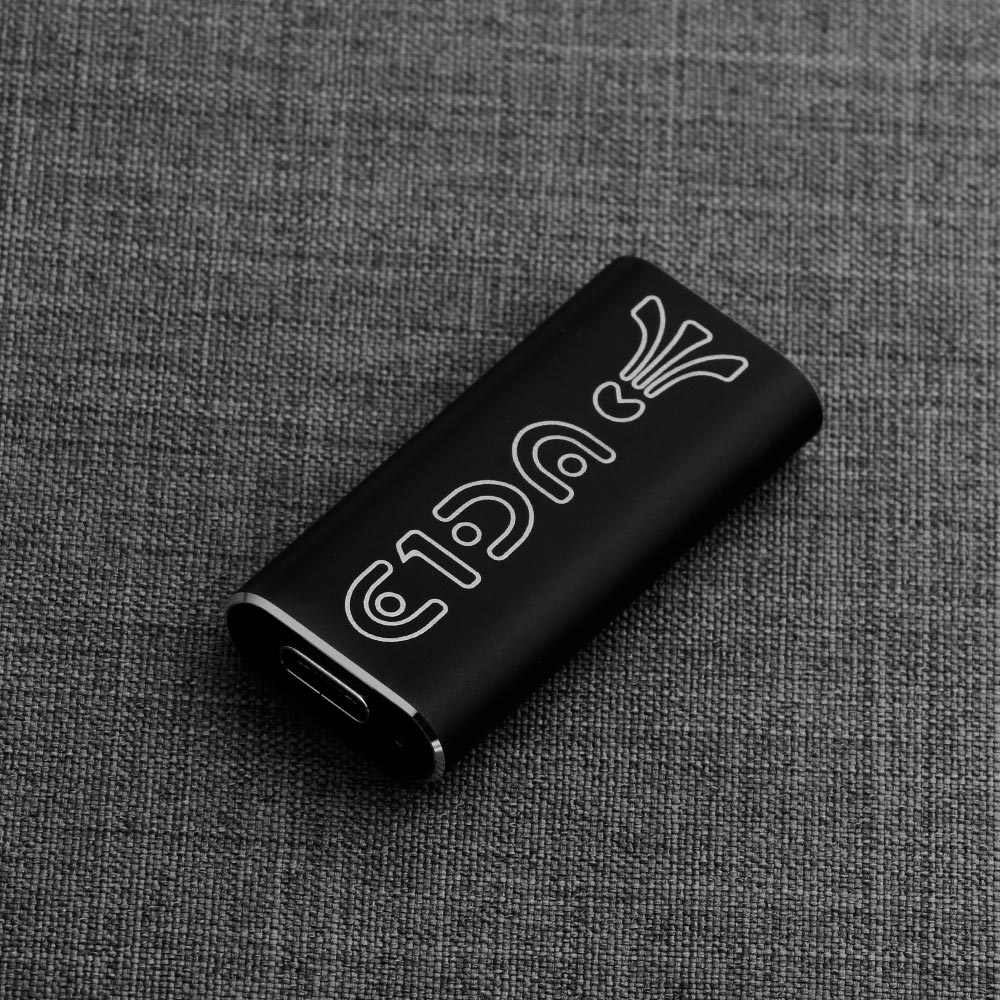The update of 9038S DAC+HPA.
The regular update of 9038S DAC+HPA, we've named that 9038SG3. Pretty much the same sounding and specs but some major weaknesses of the G2 were improved dramatically.The new 9038S version will have a black sandblasted anodized aluminum case and caps machined with CNC(G2 used laser-cut that's not too accurate). Logo and the model name are laser marked, an elegant and reliable solution vs G2 silk print. The E1DA 9038s Gen 3 improves on the already beautiful sound output of the Gen 2. It has improved Signal to Noise Ratio, Dynamic range, and THD+N values and provides an ultimate sound quality output with crisp clarity. The output is rich with a dark background completely noise and distortion-free
Please Note: Don't use 2.5mm/3.5mm adapters as that might damage the DAC.
New USB audio bridge
The first thing is another USB audio bridge with HW Volume(UAC2->ES9038), 32/384, and DSD256 support. Sure, it's not a big deal but I don't know another portable DAC with DSD256 support for Android, only DSD128. Also, 9038SG3 got the standby mode to save your phone battery if DAC is idle > 2 minutes. Strongly reduced LTE buzzing noise aka "static", hence 9038SG3 become more and more portable. Slightly improved SNR, Dynamic Range, and THD+N. Due to PCM384 and DSD the frequency response is extended up to 100kHz(10-100000Hz +0.1/-0.3db). The output impedance is 100mohm
"E1DA Tweak" App on Android Smartphones
We have deleted audio modes and by default, you have only the Performance mode(without any delays/interruptions!). Instead, we gonna give you a lot of hardware ES9038Q2M DAC control with our new Android "E1DA Tweak" app with the preset manager, harmonics distortions compensation, Nyquist's filter selection, MasterClock frequency and more, most of these parameters could be dynamical defined depends on HW Volume, of Audio DATA Rate etc. In other words, make your own ES9038Q2M based DAC, and save that as a preset( to share this preset)! However, the app release is delayed. The new USB bridge let you update 9038SG3 FirmWare by USB, and I'll provide FW file everyone who gonna go to use the app.
Technical Details
- 1 x E1DA 9038S Gen 3
- User Manual